










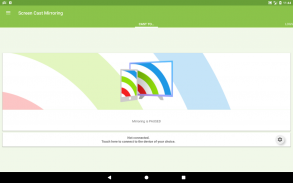
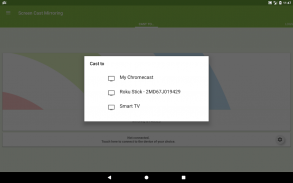
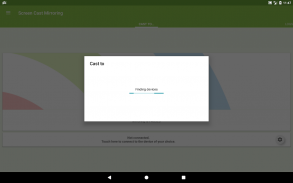
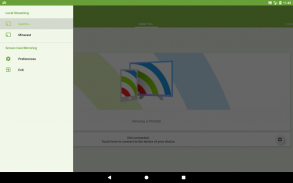
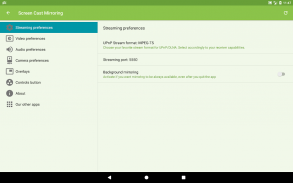
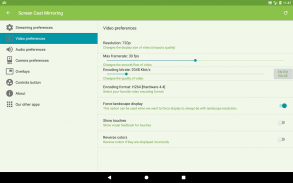
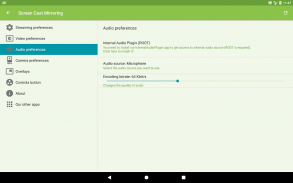
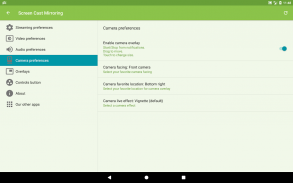







Screen Cast Mirroring - easy s

Deskripsi Screen Cast Mirroring - easy s
Screen Cast Mirroring adalah aplikasi yang kuat untuk mencerminkan layar dan audio Android Anda secara real time!
Aplikasi ini memungkinkan untuk melakukan screencast "live" seperti layar ganda ke perangkat pintar seperti SmartTV, pemutar Blu-Ray, Chromecast, pemain lain yang kompatibel dengan UPnP / DLNA, dan bahkan menggunakan pengaturan Miracast pada perangkat Android Anda untuk terhubung ke perangkat Miracast.
Situs
Fitur berikut tersedia:
[✔]
Tanpa root
: Sebelum Android 5.0 Anda hanya perlu menjalankan alat startup kami dari komputer Anda untuk mengaktifkan mirroring layar.
[✔] Mirroring, screencast dengan pemutar video yang kompatibel dengan UPnP / DLNA seperti XBMC / KODI
[✔] Mirroring, screencast dengan perangkat UPnP / DLNA seperti Smart TV, pemutar Blu Ray, dan perangkat lain yang kompatibel
[✔] Siap Google Cast ™ (Chromecast)
[✔] Widget hamparan kamera saat Anda streaming
[✔] Hamparan gambar dan hamparan web (Android 5+)
[✔] streaming audio dan mikrofon internal
[✔] Streaming audio campuran (internal + mikrofon)
[✔] Gambar layar sambil mirroring (sempurna untuk demoing)
[✔] Kompatibel dengan Network Tethering (wifi, bluetooth, USB)
[✔] Banyak pengaturan untuk mengoptimalkan kinerja
Situs
HARAP BACA instruksi sebelum memasang aplikasi kami
:
Jangan gunakan ulasan untuk melaporkan masalah atau jika Anda memiliki pertanyaan.
HUBUNGI KAMI di
support@mobzapp.com
sebelum Anda memutuskan untuk meninggalkan komentar buruk karena mengalami beberapa kesulitan dengan aplikasi kami. Kami akan dengan senang hati memberi Anda bantuan untuk menyelesaikan masalah apa pun yang Anda temui di
support@mobzapp.com
.
Kami tidak harus membantu Anda melalui peringkat apa pun yang Anda pilih untuk kami, Kami peduli dengan kebutuhan Anda dan ingin aplikasi kami bekerja sebaik mungkin untuk Anda. JADI, silakan hubungi kami melalui tim dukungan pelanggan kami sehingga kami dapat menyelesaikan masalah yang Anda temui.
Situs
Petunjuk untuk perangkat yang tidak di-root:
Sebelum Android 5.0, jika perangkat Anda tidak di-rooting, Anda harus menggunakan alat startup kami untuk mengaktifkan pencerminan layar.
Unduh alat startup di sini: << http://mobzapp.com/screencast/startup-tool-download.html >>
Anda hanya perlu memulainya saat pertama kali ingin menggunakan aplikasi, dan menjalankannya kembali hanya ketika perangkat Anda dihidupkan ulang.
Situs
Silakan hubungi kami untuk masalah yang mungkin timbul atau permintaan di masa depan di support@mobzapp.com
























